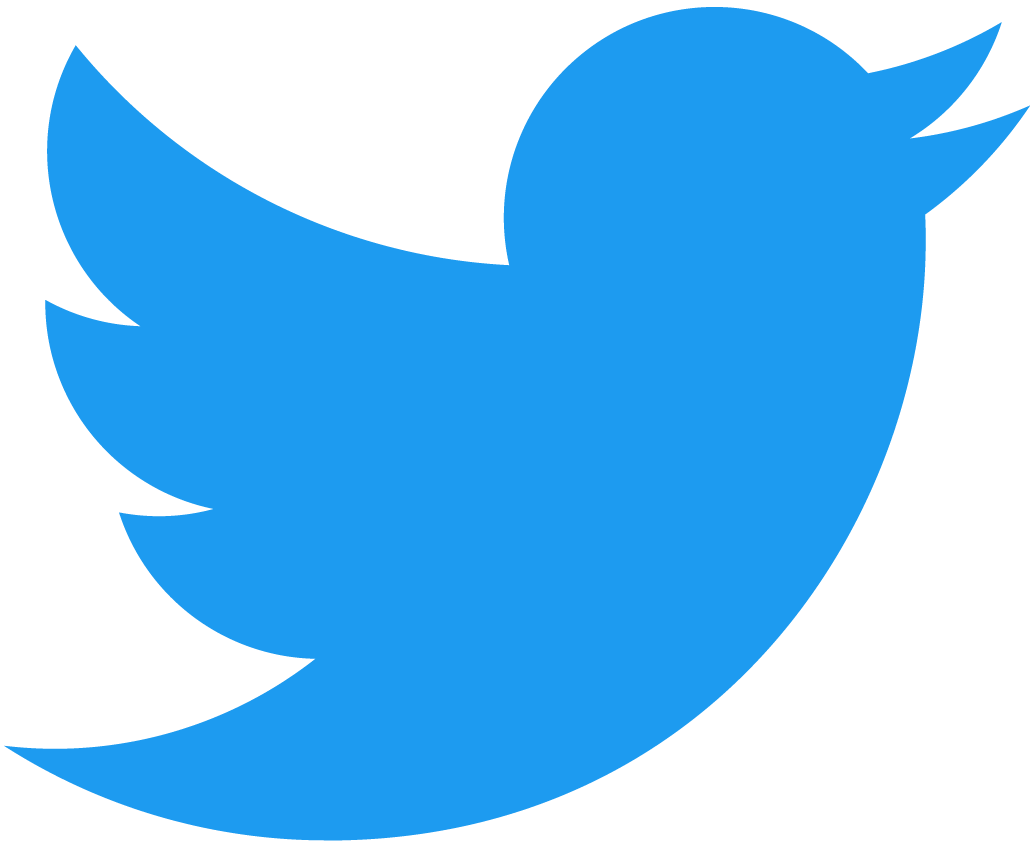Enumeration
In the previous tutorials, you looked at ways to integrate the minting functionality into a skeleton smart contract. In order to get your NFTs to show in the wallet, you also had to deploy a patch fix that implemented one of the enumeration methods. In this tutorial, you'll expand on and finish the rest of the enumeration methods as per the standard.
Now you'll extend the NFT smart contract and add a couple of enumeration methods that can be used to return the contract's state.
Introduction
As mentioned in the Upgrade a Contract tutorial, you can deploy patches and fixes to smart contracts. This time, you'll use that knowledge to implement the nft_total_supply, nft_tokens and nft_supply_for_owner enumeration functions.
Modifications to the contract
Let's start by opening the src/enumeration.rs file and locating the empty nft_total_supply function.
nft_total_supply
This function should return the total number of NFTs stored on the contract. You can easily achieve this functionality by simply returning the length of the nft_metadata_by_id data structure.
Loading...
nft_token
This function should return a paginated list of JsonTokens that are stored on the contract regardless of their owners.
If the user provides a from_index parameter, you should use that as the starting point for which to start iterating through tokens; otherwise it should start from the beginning. Likewise, if the user provides a limit parameter, the function shall stop after reaching either the limit or the end of the list.
Rust has useful methods for pagination, allowing you to skip to a starting index and taking the first n elements of an iterator.
Loading...
nft_supply_for_owner
This function should look for all the non-fungible tokens for a user-defined owner, and return the length of the resulting set.
If there isn't a set of tokens for the provided AccountID, then the function shall return 0.
Loading...
Next, you can use the CLI to query these new methods and validate that they work correctly.
Redeploying the contract
Now that you've implemented the necessary logic for nft_tokens_for_owner, it's time to build and re-deploy the contract to your account. Using the cargo-near, deploy the contract as you did in the previous tutorials:
cargo near deploy build-non-reproducible-wasm $NFT_CONTRACT_ID without-init-call network-config testnet sign-with-keychain send
Enumerating tokens
Once the updated contract has been redeployed, you can test and see if these new functions work as expected.
NFT tokens
Let's query for a list of non-fungible tokens on the contract. Use the following command to query for the information of up to 50 NFTs starting from the 10th item:
- Short
- Full
near view $NFT_CONTRACT_ID nft_tokens '{"from_index": "10", "limit": 50}' --networkId testnet
near contract call-function as-read-only $NFT_CONTRACT_ID nft_tokens json-args '{"from_index": "10", "limit": 50}' network-config testnet now
This command should return an output similar to the following:
Example response:
[]
Tokens by owner
To get the total supply of NFTs owned by the goteam.testnet account, call the nft_supply_for_owner function and set the account_id parameter:
- Short
- Full
near view $NFT_CONTRACT_ID nft_supply_for_owner '{"account_id": "goteam.testnet"}' --networkId testnet
near contract call-function as-read-only $NFT_CONTRACT_ID nft_supply_for_owner json-args '{"account_id": "goteam.testnet"}' network-config testnet now
This should return an output similar to the following:
Example response:
0
Conclusion
In this tutorial, you have added two new enumeration functions, and now you have a basic NFT smart contract with minting and enumeration methods in place. After implementing these modifications, you redeployed the smart contract and tested the functions using the CLI.
In the next tutorial, you'll implement the core functions needed to allow users to transfer the minted tokens.