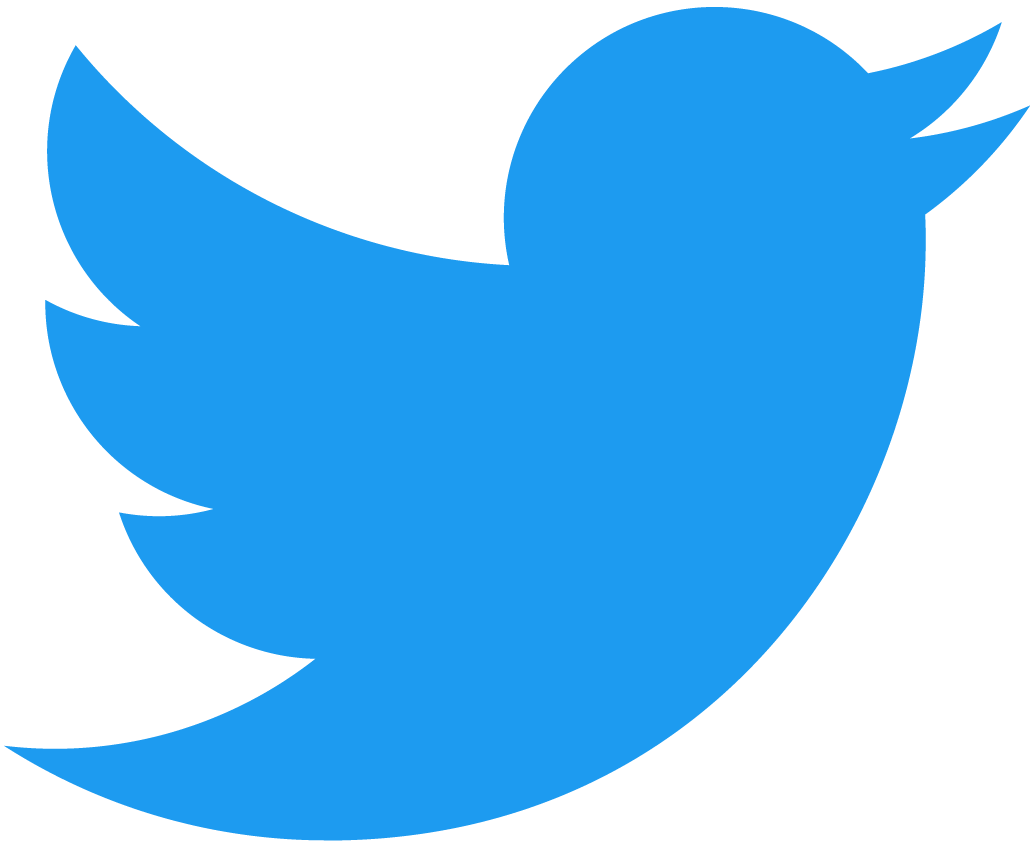Access Keys
The RPC API enables you to retrieve information about an account's access keys.
View access key
Returns information about a single access key for given account.
If permission of the key is FunctionCall, it will return more details such as the allowance, receiver_id, and method_names.
- method:
query - params:
- JSON
- JavaScript
- HTTPie
{
"jsonrpc": "2.0",
"id": "dontcare",
"method": "query",
"params": {
"request_type": "view_access_key",
"finality": "final",
"account_id": "client.chainlink.testnet",
"public_key": "ed25519:H9k5eiU4xXS3M4z8HzKJSLaZdqGdGwBG49o7orNC4eZW"
}
}
const response = await near.connection.provider.query({
request_type: "view_access_key",
finality: "final",
account_id: "client.chainlink.testnet",
public_key: "ed25519:H9k5eiU4xXS3M4z8HzKJSLaZdqGdGwBG49o7orNC4eZW",
});
http post https://rpc.testnet.near.org jsonrpc=2.0 id=dontcare method=query \
params:='{
"request_type": "view_access_key",
"finality": "final",
"account_id": "client.chainlink.testnet",
"public_key": "ed25519:H9k5eiU4xXS3M4z8HzKJSLaZdqGdGwBG49o7orNC4eZW"
}'
Example response:
{
"jsonrpc": "2.0",
"result": {
"nonce": 85,
"permission": {
"FunctionCall": {
"allowance": "18501534631167209000000000",
"receiver_id": "client.chainlink.testnet",
"method_names": ["get_token_price"]
}
},
"block_height": 19884918,
"block_hash": "GGJQ8yjmo7aEoj8ZpAhGehnq9BSWFx4xswHYzDwwAP2n"
},
"id": "dontcare"
}
What Could Go Wrong?
When API request fails, RPC server returns a structured error response with a limited number of well-defined error variants, so client code can exhaustively handle all the possible error cases. Our JSON-RPC errors follow verror convention for structuring the error response:
{
"error": {
"name": <ERROR_TYPE>,
"cause": {
"info": {..},
"name": <ERROR_CAUSE>
},
"code": -32000,
"data": String,
"message": "Server error",
},
"id": "dontcare",
"jsonrpc": "2.0"
}
Heads up
The fields
code,data, andmessagein the structure above are considered legacy ones and might be deprecated in the future. Please, don't rely on them.
Here is the exhaustive list of the error variants that can be returned by view_access_key request type:
ERROR_TYPE | ERROR_CAUSEerror.cause.name | Status Code | Reason | Solution |
|---|---|---|---|---|
| HANDLER_ERROR | UNKNOWN_BLOCK | 200 | The requested block has not been produced yet or it has been garbage-collected (cleaned up to save space on the RPC node) |
|
| INVALID_ACCOUNT | 200 | The requested account_id is invalid |
| |
| UNKNOWN_ACCOUNT | 200 | The requested account_id has not been found while viewing since the account has not been created or has been already deleted |
| |
| UNKNOWN_ACCESS_KEY | 200 | The requested public_key has not been found while viewing since the public key has not been created or has been already deleted |
| |
| UNAVAILABLE_SHARD | 200 | The node was unable to found the requested data because it does not track the shard where data is present |
| |
| NO_SYNCED_BLOCKS | 200 | The node is still syncing and the requested block is not in the database yet |
| |
| REQUEST_VALIDATION_ERROR | PARSE_ERROR | 400 | Passed arguments can't be parsed by JSON RPC server (missing arguments, wrong format, etc.) |
|
| INTERNAL_ERROR | INTERNAL_ERROR | 500 | Something went wrong with the node itself or overloaded |
|
View access key list
You can query all access keys for a given account.
- method:
query - params:
Example:
- JSON
- JavaScript
- HTTPie
{
"jsonrpc": "2.0",
"id": "dontcare",
"method": "query",
"params": {
"request_type": "view_access_key_list",
"finality": "final",
"account_id": "example.testnet"
}
}
const response = await near.connection.provider.query({
request_type: "view_access_key_list",
finality: "final",
account_id: "example.testnet",
});
http post https://rpc.testnet.near.org jsonrpc=2.0 id=dontcare method=query \
params:='{
"request_type": "view_access_key_list",
"finality": "final",
"account_id": "example.testnet"
}'
Example response:
{
"jsonrpc": "2.0",
"result": {
"keys": [
{
"public_key": "ed25519:2j6qujbkPFuTstQLLTxKZUw63D5Wu3SG79Gop5JQrNJY",
"access_key": {
"nonce": 17,
"permission": {
"FunctionCall": {
"allowance": "9999203942481156415000",
"receiver_id": "place.meta",
"method_names": []
}
}
}
},
{
"public_key": "ed25519:46etzhzZHN4NSQ8JEQtbHCX7sT8WByS3vmSEb3fbmSgf",
"access_key": {
"nonce": 2,
"permission": {
"FunctionCall": {
"allowance": "9999930655034196535000",
"receiver_id": "dev-1596616186817-8588944",
"method_names": []
}
}
}
},
{
"public_key": "ed25519:4F9TwuSqWwvoyu7JVZDsupPhC7oYbYNsisBV2yQvyXFn",
"access_key": {
"nonce": 0,
"permission": "FullAccess"
}
},
{
"public_key": "ed25519:4bZqp6nm1btr92UfKbyADDzJ4oPK9JetHXqEYqbYZmkD",
"access_key": {
"nonce": 2,
"permission": "FullAccess"
}
},
{
"public_key": "ed25519:6ZPzX7hS37jiU9dRxbV1Waf8HSyKKFypJbrnZXzNhqjs",
"access_key": {
"nonce": 2,
"permission": {
"FunctionCall": {
"allowance": "9999922083697042955000",
"receiver_id": "example.testnet",
"method_names": []
}
}
}
},
{
"public_key": "ed25519:81RKfuo7mBbsaviTmBsq18t6Eq4YLnSi3ye2CBLcKFUX",
"access_key": {
"nonce": 8,
"permission": "FullAccess"
}
},
{
"public_key": "ed25519:B4W1oAYTcG8GxwKev8jQtsYWkGwGdqP24W7eZ6Fmpyzc",
"access_key": {
"nonce": 0,
"permission": {
"FunctionCall": {
"allowance": "10000000000000000000000",
"receiver_id": "dev-1594144238344",
"method_names": []
}
}
}
},
{
"public_key": "ed25519:BA3AZbACoEzAsxKeToFd36AVpPXFSNhSMW2R6UYeGRwM",
"access_key": {
"nonce": 0,
"permission": {
"FunctionCall": {
"allowance": "10000000000000000000000",
"receiver_id": "new-corgis",
"method_names": []
}
}
}
},
{
"public_key": "ed25519:BRyHUGAJjRKVTc9ZqXTTSJnFmSca8WLj8TuVe1wXK3LZ",
"access_key": {
"nonce": 17,
"permission": "FullAccess"
}
},
{
"public_key": "ed25519:DjytaZ1HZ5ZFmH3YeJeMCiC886K1XPYeGsbz2E1AZj2J",
"access_key": {
"nonce": 31,
"permission": "FullAccess"
}
},
{
"public_key": "ed25519:DqJn5UCq6vdNAvfhnbpdAeuui9a6Hv9DKYDxeRACPUDP",
"access_key": {
"nonce": 0,
"permission": "FullAccess"
}
},
{
"public_key": "ed25519:FFxG8x6cDDyiErFtRsdw4dBNtCmCtap4tMTjuq3umvSq",
"access_key": {
"nonce": 0,
"permission": "FullAccess"
}
}
],
"block_height": 17798231,
"block_hash": "Gm7YSdx22wPuciW1jTTeRGP9mFqmon69ErFQvgcFyEEB"
},
"id": "dontcare"
}
What Could Go Wrong?
When API request fails, RPC server returns a structured error response with a limited number of well-defined error variants, so client code can exhaustively handle all the possible error cases. Our JSON-RPC errors follow verror convention for structuring the error response:
{
"error": {
"name": <ERROR_TYPE>,
"cause": {
"info": {..},
"name": <ERROR_CAUSE>
},
"code": -32000,
"data": String,
"message": "Server error",
},
"id": "dontcare",
"jsonrpc": "2.0"
}
Heads up
The fields
code,data, andmessagein the structure above are considered legacy ones and might be deprecated in the future. Please, don't rely on them.
Here is the exhaustive list of the error variants that can be returned by view_access_key_list request type:
ERROR_TYPE | ERROR_CAUSEerror.cause.name | Status Code | Reason | Solution |
|---|---|---|---|---|
| HANDLER_ERROR | UNKNOWN_BLOCK | 200 | The requested block has not been produced yet or it has been garbage-collected (cleaned up to save space on the RPC node) |
|
| INVALID_ACCOUNT | 200 | The requested account_id is invalid |
| |
| UNKNOWN_ACCOUNT | 200 | The requested account_id has not been found while viewing since the account has not been created or has been already deleted |
| |
| UNAVAILABLE_SHARD | 200 | The node was unable to find the requested data because it does not track the shard where data is present |
| |
| NO_SYNCED_BLOCKS | 200 | The node is still syncing and the requested block is not in the database yet |
| |
| REQUEST_VALIDATION_ERROR | PARSE_ERROR | 400 | Passed arguments can't be parsed by JSON RPC server (missing arguments, wrong format, etc.) |
|
| INTERNAL_ERROR | INTERNAL_ERROR | 500 | Something went wrong with the node itself or overloaded |
|
View access key changes (single)
Returns individual access key changes in a specific block. You can query multiple keys by passing an array of objects containing the account_id and public_key.
- method:
EXPERIMENTAL_changes - params:
Example:
- JSON
- JavaScript
- HTTPie
{
"jsonrpc": "2.0",
"id": "dontcare",
"method": "EXPERIMENTAL_changes",
"params": {
"changes_type": "single_access_key_changes",
"keys": [
{
"account_id": "example-acct.testnet",
"public_key": "ed25519:25KEc7t7MQohAJ4EDThd2vkksKkwangnuJFzcoiXj9oM"
}
],
"finality": "final"
}
}
const response = await near.connection.provider.experimental_changes({
changes_type: "single_access_key_changes",
keys: [
{
account_id: "example-acct.testnet",
public_key: "ed25519:25KEc7t7MQohAJ4EDThd2vkksKkwangnuJFzcoiXj9oM",
},
],
finality: "final",
});
http post https://rpc.testnet.near.org jsonrpc=2.0 id=dontcare method=EXPERIMENTAL_changes \
params:='{
"changes_type": "single_access_key_changes",
"keys": [
{
"account_id": "example-acct.testnet",
"public_key": "ed25519:25KEc7t7MQohAJ4EDThd2vkksKkwangnuJFzcoiXj9oM"
}
],
"finality": "final"
}'
Example response:
{
"jsonrpc": "2.0",
"result": {
"block_hash": "4kvqE1PsA6ic1LG7S5SqymSEhvjqGqumKjAxnVdNN3ZH",
"changes": [
{
"cause": {
"type": "transaction_processing",
"tx_hash": "HshPyqddLxsganFxHHeH9LtkGekXDCuAt6axVgJLboXV"
},
"type": "access_key_update",
"change": {
"account_id": "example-acct.testnet",
"public_key": "ed25519:25KEc7t7MQohAJ4EDThd2vkksKkwangnuJFzcoiXj9oM",
"access_key": {
"nonce": 1,
"permission": "FullAccess"
}
}
}
]
},
"id": "dontcare"
}
What Could Go Wrong?
When API request fails, RPC server returns a structured error response with a limited number of well-defined error variants, so client code can exhaustively handle all the possible error cases. Our JSON-RPC errors follow verror convention for structuring the error response:
{
"error": {
"name": <ERROR_TYPE>,
"cause": {
"info": {..},
"name": <ERROR_CAUSE>
},
"code": -32000,
"data": String,
"message": "Server error",
},
"id": "dontcare",
"jsonrpc": "2.0"
}
Heads up
The fields
code,data, andmessagein the structure above are considered legacy ones and might be deprecated in the future. Please, don't rely on them.
Here is the exhaustive list of the error variants that can be returned by EXPERIMENTAL_changes_in_block method:
ERROR_TYPE | ERROR_CAUSEerror.cause.name | Status Code | Reason | Solution |
|---|---|---|---|---|
| HANDLER_ERROR | UNKNOWN_BLOCK | 200 | The requested block has not been produced yet or it has been garbage-collected (cleaned up to save space on the RPC node) |
|
| NOT_SYNCED_YET | 200 | The node is still syncing and the requested block is not in the database yet |
| |
| REQUEST_VALIDATION_ERROR | PARSE_ERROR | 400 | Passed arguments can't be parsed by JSON RPC server (missing arguments, wrong format, etc.) |
|
| INTERNAL_ERROR | INTERNAL_ERROR | 500 | Something went wrong with the node itself or overloaded |
|
View access key changes (all)
Returns changes to all access keys of a specific block. Multiple accounts can be quereied by passing an array of account_ids.
- method:
EXPERIMENTAL_changes - params:
Example:
- JSON
- JavaScript
- HTTPie
{
"jsonrpc": "2.0",
"id": "dontcare",
"method": "EXPERIMENTAL_changes",
"params": {
"changes_type": "all_access_key_changes",
"account_ids": ["example-acct.testnet"],
"block_id": "4kvqE1PsA6ic1LG7S5SqymSEhvjqGqumKjAxnVdNN3ZH"
}
}
const response = await near.connection.provider.experimental_changes({
changes_type: "all_access_key_changes",
account_ids: "example-acct.testnet",
finality: "final",
});
http post https://rpc.testnet.near.org jsonrpc=2.0 id=dontcare method=EXPERIMENTAL_changes \
params:='{
"changes_type": "all_access_key_changes",
"account_ids": ["example-acct.testnet"],
"block_id": "4kvqE1PsA6ic1LG7S5SqymSEhvjqGqumKjAxnVdNN3ZH"
}'
Example response:
{
"jsonrpc": "2.0",
"result": {
"block_hash": "4kvqE1PsA6ic1LG7S5SqymSEhvjqGqumKjAxnVdNN3ZH",
"changes": [
{
"cause": {
"type": "transaction_processing",
"tx_hash": "HshPyqddLxsganFxHHeH9LtkGekXDCuAt6axVgJLboXV"
},
"type": "access_key_update",
"change": {
"account_id": "example-acct.testnet",
"public_key": "ed25519:25KEc7t7MQohAJ4EDThd2vkksKkwangnuJFzcoiXj9oM",
"access_key": {
"nonce": 1,
"permission": "FullAccess"
}
}
},
{
"cause": {
"type": "receipt_processing",
"receipt_hash": "CetXstu7bdqyUyweRqpY9op5U1Kqzd8pq8T1kqfcgBv2"
},
"type": "access_key_update",
"change": {
"account_id": "example-acct.testnet",
"public_key": "ed25519:96pj2aVJH9njmAxakjvUMnNvdB3YUeSAMjbz9aRNU6XY",
"access_key": {
"nonce": 0,
"permission": "FullAccess"
}
}
}
]
},
"id": "dontcare"
}
What Could Go Wrong?
When API request fails, RPC server returns a structured error response with a limited number of well-defined error variants, so client code can exhaustively handle all the possible error cases. Our JSON-RPC errors follow verror convention for structuring the error response:
{
"error": {
"name": <ERROR_TYPE>,
"cause": {
"info": {..},
"name": <ERROR_CAUSE>
},
"code": -32000,
"data": String,
"message": "Server error",
},
"id": "dontcare",
"jsonrpc": "2.0"
}
Heads up
The fields
code,data, andmessagein the structure above are considered legacy ones and might be deprecated in the future. Please, don't rely on them.
Here is the exhaustive list of the error variants that can be returned by EXPERIMENTAL_changes method:
ERROR_TYPE | ERROR_CAUSEerror.cause.name | Status Code | Reason | Solution |
|---|---|---|---|---|
| HANDLER_ERROR | UNKNOWN_BLOCK | 200 | The requested block has not been produced yet or it has been garbage-collected (cleaned up to save space on the RPC node) |
|
| NOT_SYNCED_YET | 200 | The node is still syncing and the requested block is not in the database yet |
| |
| REQUEST_VALIDATION_ERROR | PARSE_ERROR | 400 | Passed arguments can't be parsed by JSON RPC server (missing arguments, wrong format, etc.) |
|
| INTERNAL_ERROR | INTERNAL_ERROR | 500 | Something went wrong with the node itself or overloaded |
|