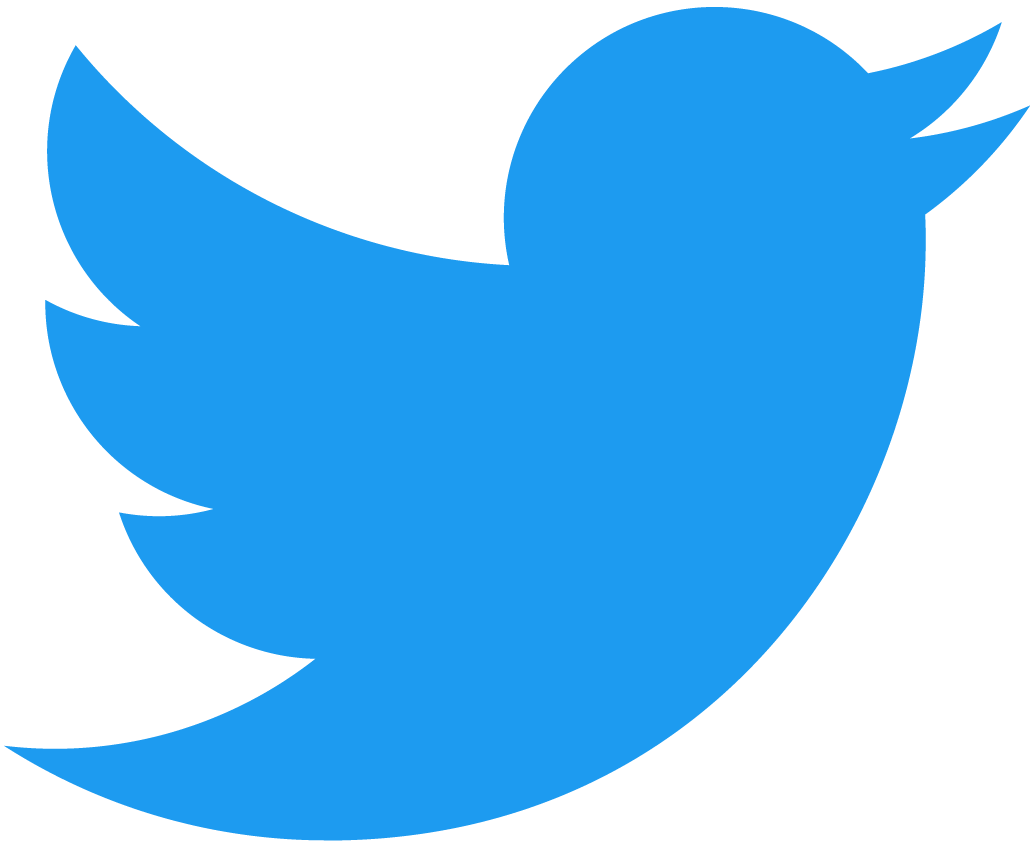Fungible Tokens (FT)
Besides the native NEAR token, NEAR accounts have access to a multitude of tokens to use throughout the ecosystem. Moreover, it is even possible for users to create their own fungible tokens.
In contrast with the NEAR native token, fungible token (FT) are not stored in the user's account. In fact, each FT lives in their own contract which is in charge of doing bookkeeping. This is, the contract keeps track of how many tokens each user has, and handles transfers internally.
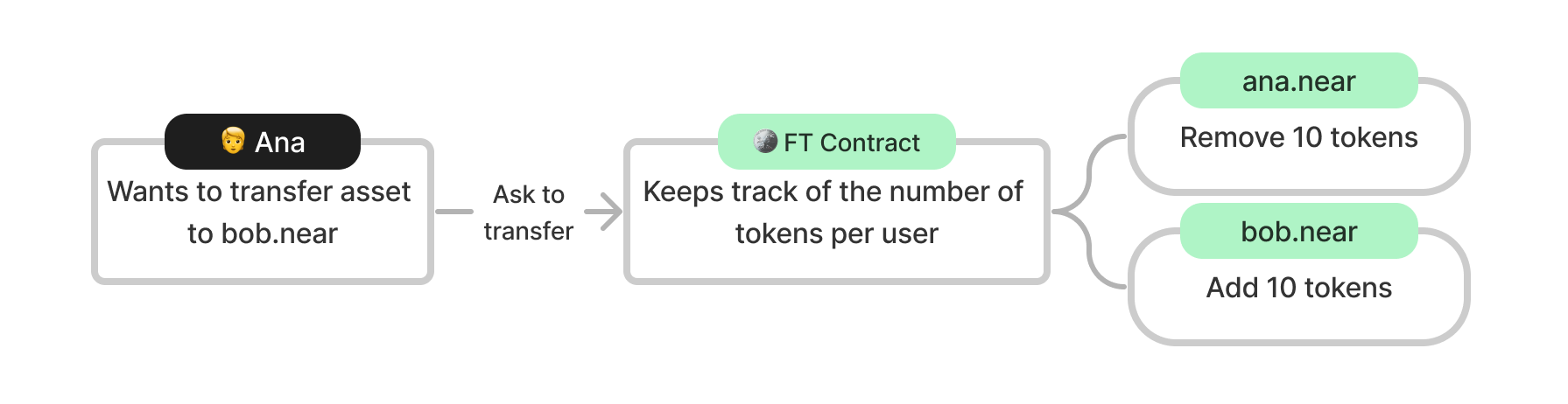
In order for a contract to be considered a FT-contract it has to follow the NEP-141 and NEP-148 standards. The NEP-141 & NEP-148 standards explain the minimum interface required to be implemented, as well as the expected functionality.
Token Factory Tool
You can create an FT using the toolbox on Dev Portal. The FT Tool is a token factory, you can interact with it through graphical interface, or by making calls to its contract.
- ⚛️ Component
- 🌐 WebApp
- 🖥️ CLI
const args = {
args: {
owner_id: "bob.near",
total_supply: "1000000000",
metadata: {
spec: "ft-1.0.0",
name: "Test Token",
symbol: "test",
icon: "data:image/gif;base64,R0lGODlhAQABAIAAAAAAAP///yH5BAEAAAAALAAAAAABAAEAAAIBRAA7",
decimals: 18,
},
},
account_id: "bob.near",
};
Near.call("tkn.primitives.near", "create_token", args, 300000000000000, "2234830000000000000000000");
import { Wallet } from './near-wallet';
const wallet = new Wallet({});
const args = {
args: {
owner_id: "bob.near",
total_supply: "1000000000",
metadata: {
spec: "ft-1.0.0",
name: "Test Token",
symbol: "test",
icon: "data:image/gif;base64,R0lGODlhAQABAIAAAAAAAP///yH5BAEAAAAALAAAAAABAAEAAAIBRAA7",
decimals: 18,
},
},
account_id: "bob.near",
};
await wallet.callMethod({
method: 'create_token',
args,
contractId: "tkn.primitives.near",
gas: 300000000000000,
deposit: "2234830000000000000000000"
});
The Wallet object comes from our quickstart template
near call tkn.primitives.near create_token '{"args":{"owner_id": "bob.near","total_supply": "1000000000","metadata":{"spec": "ft-1.0.0","name": "Test Token","symbol": "TTTEST","icon": "data:image/gif;base64,R0lGODlhAQABAIAAAAAAAP///yH5BAEAAAAALAAAAAABAAEAAAIBRAA7","decimals": 18}},"account_id": "bob.near"}' --gas 300000000000000 --depositYocto 2234830000000000000000000 --accountId bob.near
The FT you create will live in the account <your_token_symbol>.tkn.primitives.near (e.g. test.tkn.primitives.near).
Deploying Your Own Contract
You can also create a fungible token by deploying and initializing a canonical FT contract.
On initialization you will define the token's metadata such as its name (e.g. Ethereum), symbol (e.g. ETH) and total supply (e.g. 10M). You will also define an owner, which will own the tokens total supply.
To initialize a FT contract you will need to deploy it and then call the new method defining the token's metadata.
cargo near deploy build-non-reproducible-wasm <account-id> with-init-call new json-args '{"owner_id": "<owner-account>", "total_supply": "1000000000000000", "metadata": { "spec": "ft-1.0.0", "name": "Example Token Name", "symbol": "EXLT", "decimals": 8 }}' prepaid-gas '100.0 Tgas' attached-deposit '0 NEAR' network-config testnet sign-with-keychain send
Check the Contract Wizard to create a personalized FT contract!.
Querying Metadata
You can query the FT's metadata by calling the ft_metadata.
- ⚛️ Component
- 🌐 WebApp
- 🖥️ CLI
const tokenContract = "token.v2.ref-finance.near";
const tokenMetadata = Near.view(tokenContract, "ft_metadata", {});
Example response
{
"spec": "ft-1.0.0",
"name": "Ref Finance Token",
"symbol": "REF",
"icon": "data:image/svg+xml,%3Csvg xmlns='http://www.w3.org/2000/svg' viewBox='16 24 248 248' style='background: %23000'%3E%3Cpath d='M164,164v52h52Zm-45-45,20.4,20.4,20.6-20.6V81H119Zm0,18.39V216h41V137.19l-20.6,20.6ZM166.5,81H164v33.81l26.16-26.17A40.29,40.29,0,0,0,166.5,81ZM72,153.19V216h43V133.4l-11.6-11.61Zm0-18.38,31.4-31.4L115,115V81H72ZM207,121.5h0a40.29,40.29,0,0,0-7.64-23.66L164,133.19V162h2.5A40.5,40.5,0,0,0,207,121.5Z' fill='%23fff'/%3E%3Cpath d='M189 72l27 27V72h-27z' fill='%2300c08b'/%3E%3C/svg%3E%0A",
"reference": null,
"reference_hash": null,
"decimals": 18
}
import { Wallet } from './near-wallet';
const TOKEN_CONTRACT_ADDRESS = "token.v2.ref-finance.near";
const wallet = new Wallet({ createAccessKeyFor: TOKEN_CONTRACT_ADDRESS });
await wallet.viewMethod({
method: 'ft_metadata',
args: {},
contractId: TOKEN_CONTRACT_ADDRESS
});
Example response
{
"spec": "ft-1.0.0",
"name": "Ref Finance Token",
"symbol": "REF",
"icon": "data:image/svg+xml,%3Csvg xmlns='http://www.w3.org/2000/svg' viewBox='16 24 248 248' style='background: %23000'%3E%3Cpath d='M164,164v52h52Zm-45-45,20.4,20.4,20.6-20.6V81H119Zm0,18.39V216h41V137.19l-20.6,20.6ZM166.5,81H164v33.81l26.16-26.17A40.29,40.29,0,0,0,166.5,81ZM72,153.19V216h43V133.4l-11.6-11.61Zm0-18.38,31.4-31.4L115,115V81H72ZM207,121.5h0a40.29,40.29,0,0,0-7.64-23.66L164,133.19V162h2.5A40.5,40.5,0,0,0,207,121.5Z' fill='%23fff'/%3E%3Cpath d='M189 72l27 27V72h-27z' fill='%2300c08b'/%3E%3C/svg%3E%0A",
"reference": null,
"reference_hash": null,
"decimals": 18
}
The Wallet object comes from our quickstart template
near view token.v2.ref-finance.near ft_metadata
Example response
{
spec: "ft-1.0.0",
name: "Ref Finance Token",
symbol: "REF",
icon: "data:image/svg+xml,%3Csvg xmlns='http://www.w3.org/2000/svg' viewBox='16 24 248 248' style='background: %23000'%3E%3Cpath d='M164,164v52h52Zm-45-45,20.4,20.4,20.6-20.6V81H119Zm0,18.39V216h41V137.19l-20.6,20.6ZM166.5,81H164v33.81l26.16-26.17A40.29,40.29,0,0,0,166.5,81ZM72,153.19V216h43V133.4l-11.6-11.61Zm0-18.38,31.4-31.4L115,115V81H72ZM207,121.5h0a40.29,40.29,0,0,0-7.64-23.66L164,133.19V162h2.5A40.5,40.5,0,0,0,207,121.5Z' fill='%23fff'/%3E%3Cpath d='M189 72l27 27V72h-27z' fill='%2300c08b'/%3E%3C/svg%3E%0A",
reference: null,
reference_hash: null,
decimals: 18
}
Checking Balance
To know how many coins a user has you will need to query the method ft_balance_of.
- ⚛️ Component
- 🌐 WebApp
- 🖥️ CLI
Remember about fungible token precision. You may need this value to show a response of balance requests in an understandable-to-user way in your app. How to get precision value (decimals) you may find above.
const tokenContract = "token.v2.ref-finance.near";
const userTokenBalance = Near.view(tokenContract, "ft_balance_of", {
account_id: "bob.near",
});
Example response
"3479615037675962643842"
Remember about fungible token precision. You may need this value to show a response of balance requests in an understandable-to-user way in your app. How to get precision value (decimals) you may find above.
import { Wallet } from './near-wallet';
const TOKEN_CONTRACT_ADDRESS = "token.v2.ref-finance.near";
const wallet = new Wallet({ createAccessKeyFor: TOKEN_CONTRACT_ADDRESS });
await wallet.viewMethod({
method: 'ft_balance_of',
args: {
account_id: 'bob.near'
},
contractId: TOKEN_CONTRACT_ADDRESS
});
Example response
"3479615037675962643842"
The Wallet object comes from our quickstart template
near view token.v2.ref-finance.near ft_balance_of '{"account_id": "bob.near"}'
Example response
'376224322825327177426'
Registering a User
In order for an user to own and transfer tokens they need to first register in the contract. This is done by calling storage_deposit and attaching 0.00125Ⓝ.
By calling this storage_deposit the user can register themselves or register other users.
- ⚛️ Component
- 🌐 WebApp
- 🖥️ CLI
Near.call(
tokenContract,
"storage_deposit",
{ account_id: "alice.near" },
undefined,
1250000000000000000000
);
await wallet.callMethod({
method: 'storage_deposit',
args: {
account_id: 'alice.near',
},
contractId: TOKEN_CONTRACT_ADDRESS,
deposit: 1250000000000000000000
});
The Wallet object comes from our quickstart template
near call token.v2.ref-finance.near storage_deposit '{"account_id": "alice.near"}' --depositYocto 1250000000000000000000 --accountId bob.near
You can make sure a user is registered by calling storage_balance_of.
After a user calls the storage_deposit the FT will appear in their Wallets.
Transferring Tokens
To send FT to another account you will use the ft_transfer method, indicating the receiver and the amount of FT you want to send.
- ⚛️ Component
- 🌐 WebApp
- 🖥️ CLI
- 📄 Contract
const tokenContract = "token.v2.ref-finance.near";
Near.call(
tokenContract,
"ft_transfer",
{
receiver_id: "alice.near",
amount: "100000000000000000",
},
undefined,
1
);
import { Wallet } from './near-wallet';
const TOKEN_CONTRACT_ADDRESS = "token.v2.ref-finance.near";
const wallet = new Wallet({ createAccessKeyFor: TOKEN_CONTRACT_ADDRESS });
await wallet.callMethod({
method: 'ft_transfer',
args: {
receiver_id: 'alice.near',
amount: '100000000000000000',
},
contractId: TOKEN_CONTRACT_ADDRESS,
deposit: 1
});
The Wallet object comes from our quickstart template
near call token.v2.ref-finance.near ft_transfer '{"receiver_id": "alice.near", "amount": "100000000000000000"}' --depositYocto 1 --accountId bob.near
#[near]
impl Contract {
#[payable]
pub fn send_tokens(&mut self, receiver_id: AccountId, amount: U128) -> Promise {
assert_eq!(env::attached_deposit(), 1, "Requires attached deposit of exactly 1 yoctoNEAR");
let promise = ext(self.ft_contract.clone())
.with_attached_deposit(YOCTO_NEAR)
.ft_transfer(receiver_id, amount, None);
return promise.then( // Create a promise to callback query_greeting_callback
Self::ext(env::current_account_id())
.with_static_gas(Gas(30*TGAS))
.external_call_callback()
)
}
#[private] // Public - but only callable by env::current_account_id()
pub fn external_call_callback(&self, #[callback_result] call_result: Result<(), PromiseError>) {
// Check if the promise succeeded
if call_result.is_err() {
log!("There was an error contacting external contract");
}
}
}
This snippet assumes that the contract is already holding some FTs and that you want to send them to another account.
Attaching FTs to a Call
Natively, only NEAR tokens (Ⓝ) can be attached to a function calls. However, the FT standard enables to attach fungible tokens in a call by using the FT-contract as intermediary. This means that, instead of you attaching tokens directly to the call, you ask the FT-contract to do both a transfer and a function call in your name.
Let's assume that you need to deposit FTs on Ref Finance.
- ⚛️ Component
- 🌐 WebApp
- 🖥️ CLI
- 📄 Contract
const tokenContract = "token.v2.ref-finance.near";
const result = Near.call(
tokenContract,
"ft_transfer_call",
{
receiver_id: "v2.ref-finance.near",
amount: "100000000000000000",
msg: "",
},
300000000000000,
1
);
Example response
'100000000000000000'
import { Wallet } from './near-wallet';
const TOKEN_CONTRACT_ADDRESS = "token.v2.ref-finance.near";
const wallet = new Wallet({ createAccessKeyFor: TOKEN_CONTRACT_ADDRESS });
await wallet.callMethod({
method: 'ft_transfer_call',
args: {
receiver_id: "v2.ref-finance.near",
amount: "100000000000000000",
msg: "",
},
contractId: TOKEN_CONTRACT_ADDRESS,
gas: 300000000000000,
deposit: 1
});
Example response
'100000000000000000'
The Wallet object comes from our quickstart template
near call token.v2.ref-finance.near ft_transfer_call '{"receiver_id": "v2.ref-finance.near", "amount": "100000000000000000", "msg": ""}' --gas 300000000000000 --depositYocto 1 --accountId bob.near
Example response
'100000000000000000'
#[payable]
pub fn call_with_attached_tokens(&mut self, receiver_id: AccountId, amount: U128) -> Promise {
assert_eq!(env::attached_deposit(), 1, "Requires attached deposit of exactly 1 yoctoNEAR");
let promise = ext(self.ft_contract.clone())
.with_static_gas(Gas(150*TGAS))
.with_attached_deposit(YOCTO_NEAR)
.ft_transfer_call(receiver_id, amount, None, "".to_string());
return promise.then( // Create a promise to callback query_greeting_callback
Self::ext(env::current_account_id())
.with_static_gas(Gas(100*TGAS))
.external_call_callback()
)
}
How it works:
- You call ft_transfer_call in the FT contract passing: the receiver, a message, and the amount.
- The FT contract transfers the amount to the receiver.
- The FT contract calls receiver.ft_on_transfer(sender, msg, amount)
- The FT contract handles errors in the ft_resolve_transfer callback.
- The FT contract returns you how much of the attached amount was actually used.
Handling Deposits (Contract Only)
If you want your contract to handle deposit in FTs you have to implement the ft_on_transfer method. When executed, such method will know:
- Which FT was transferred, since it is the predecessor account.
- Who is sending the FT, since it is a parameter
- How many FT were transferred, since it is a parameter
- If there are any parameters encoded as a message
The ft_on_transfer must return how many FT tokens have to be refunded, so the FT contract gives them back to the sender.
// Implement the contract structure
#[near(contract_state)]
impl Contract {}
#[near]
impl FungibleTokenReceiver for Contract {
// Callback on receiving tokens by this contract.
// `msg` format is either "" for deposit or `TokenReceiverMessage`.
fn ft_on_transfer(
&mut self,
sender_id: AccountId,
amount: U128,
msg: String,
) -> PromiseOrValue<U128> {
let token_in = env::predecessor_account_id();
assert!(token_in == self.ft_contract, "{}", "The token is not supported");
assert!(amount >= self.price, "{}", "The attached amount is not enough");
env::log_str(format!("Sender id: {:?}", sender_id).as_str());
if msg.is_empty() {
// Your internal logic here
PromiseOrValue::Value(U128(0))
} else {
let message =
serde_json::from_str::<TokenReceiverMessage>(&msg).expect("WRONG_MSG_FORMAT");
match message {
TokenReceiverMessage::Action {
buyer_id,
} => {
let buyer_id = buyer_id.map(|x| x.to_string());
env::log_str(format!("Target buyer id: {:?}", buyer_id).as_str());
// Your internal business logic
PromiseOrValue::Value(U128(0))
}
}
}
}
}
Additional Resources
- NEP-141 and NEP-148 standards
- FT Event Standards
- FT reference implementation
- Fungible Tokens 101 - a set of tutorials that cover how to create a FT contract using Rust.